| Photo by Chris Looney |
A picture is worth a thousand words. We were taught this in grade school. I vividly remember a school writing lesson involving a landscape photo. The photo above of my dog Schatz is worth 1,162 views garnered over 3 days (but most where achieved the first 24 hours as I linked to it at Reddit.com). Now, with Pinterest there is even more interest in photos, pictures, graphics, whatever you want to call them. See the Top 5 Most Repinned Items on Pinterest here.
A blog needs to be visually appealing. While layout and design are important, but it is the content or post that needs to be the focus. What images are you using within your post. I hope every blogger is at least including a picture of the book cover. You can easily link to the book covers at Goodreads or any affiliate bookstore programs, if the author/publisher does not send you a jpeg. But there are so much more you can do to make your post visually stimulating to your readers which in turn will increase readership. Also you might find Pinterest is a new traffic referral to your site.
What images should you include? A popular choice of late is the infographic. You can find a multitude on the web to include (while most usage on a blog will fall under the fair use clause, please check the websites reprint policy and properly attribute - link back - any infographics you borrow). I used Visual.ly to find the infographic below which was created by Goodreads. Visual.ly also has a create function so you can create your own infographic.
Source
If you have a penchant for photography you can include your own photos, like I did with my post about You Are What You Wear by Jennifer Baumgartner.
I pinned the above picture to my Helpful Tips board at Pinterest and had one of my highest repins/likes for a pin (which translated into 35 hits to my blog within a few hours of pinning). Food, crafts, and home are some of the highest viewed, liked, and repinned items on Pinterest. If you can tie into a book, then use it as a marketing tool.
You can include photos of places or objects that are significant to the book you are reading. If, like me, you need some help gathering photos of items not locally found or not easily photographed by yourself, I use Photopin.com and Zemanta for getting images for my post. Both Photopin.com and Zemanta provide the correct attributes and licensing info for you to legally use the images on your site. Check out my posts (here and here) for Confessions of a Slightly Neurotic Hitwoman by J. B. Lynn to see how I used photos from PhotoPin. I also ask authors to send photos if they wish to include in their guest posts.
A word of caution. Don't go overboard with graphics as they can be distracting as well as use up a lot of bandwidth. Free hosted blogs (Blogger, Wordpress.com) and some self-hosted servers have limits on the amount of bandwidth you can use. Also, blogs which are heavily loaded with high resolution photography can be slow in loading.
A graphic or two, when used wisely, can transform a word heavy good post into a highly visual great post.
Your Turn: Do you use pictures/graphics in your post? What kinds of graphics do you like to use/find most helpful in a post? Are they pictures/graphics you made or ones you find on the web?
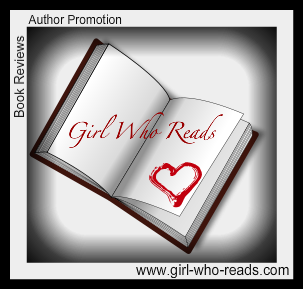




















0 comments:
Post a Comment