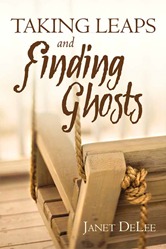by Donna Huber
If you are going to take the time to write a blog post, you want people to take the time to read the post, right? People will only want to read it if they think it is worth their time. These tips will help you to write a blog post worth reading.
A blog post worth reading starts with a great headline.
You want something that is eye catching, asks a question or evokes emotion. Think about the headline as the first impression a reader will have with your content. You want to make it so they HAVE to click on it because their curiosity is piqued.
I'm sure we have all seen the click bait posts on Facebook - 'and you'll never believe what happened next!" How often have you clicked on the story? And you know what else we learn from these click bait posts? Headlines don't have to be original for people to click on them.
Outside of the title you actually give the post, you may want to have 3-5 alternate titles (
read more: What to Title Your Post.). These titles can be used when promoting on social media, especially Twitter. It is also a good way to test headlines. Do more of your followers click through when you use a sound bite from your review rather than when they just see 'Review: Great Book by Awesome Author'? The results can help you formulate better titles in the future.
Oh, and just because I said a great post starts with a headline doesn't mean that you have to start your writing with an awesome headline. It may take you to the end of the post to figure out just what you want to title the post. I've already changed my mind twice!
You captured the reader with your headline, now follow through with awesome content.
Whether the reader stays to read the article or not depends greatly on the opening paragraph. I know I struggle with how to start a post.
Think about the main point of your post. What about that topic is mostly likely going to hook a reader?
For my tips posts there is typically a problem to be solved. For example, today's post is about getting people to actually read a post. So my opening paragraph frames the problem the article hopes to solve.
A review post may start off with asking a question, "When was the last time you stayed up all night because you just couldn't put the book down? The new novel by Awesome Author kept me up way past my bedtime just because I had to know what happened". Or perhaps use the opening line(s) from the book to start your post.
How did I do with today's opening paragraph?
Next comes the layout.
When I first started
Girl Who Reads, every article was about using bullet points and subheadings to break up content. It is still true that you should use these formatting tools, but there is more to a blog post worth reading than just numbered lists.
Something I learned in a business writing workshop about writing good emails was that white space mattered. This is particularly important as more people read on smaller screens. A wall of text is bound to turn anyone away, quickly.
Instead you want short paragraphs.
I know you are remembering what your elementary language arts teacher told you - a paragraph requires 3 - 5 sentences at least. On the digital screen though it may be easier to convey information with only 1 or 2 sentences in a paragraph. The "experts" say you should have no more than 3 sentences in a paragraph.
Dress up your post with pretty pictures.
Images are important. It helps with the "wall of text" but it also can help readers remember things. Also, it will enhance your post promotion on the more image focused social media networks.
As book bloggers we have a built in image for every post - book covers! However, you may want to add in another image or two.
You may noticed that I occasionally include a "title photo" (see Alison's post from yesterday for an example). I usually use them for the discussion type posts, but I'm thinking of making some banner type images for the reviews like you see with blog tours. I'm not sure about copyright usage though. (It might be something authors want to think about when sending review requests).
I like using
Photopin.com and
Wikimedia for finding free stock images. They provide the appropriate attributions and info on the license so you know if you can legally use the image on your blog or not. Wikimedia also includes images in the public domain.
For more on using images in your posts, see
Don't forget the final touches.
You have an eye-catching headline, interesting content, and a nice layout, but there are still a couple of things to do before clicking publish.
Be sure to proof read your post. You may have excellent points to make, but you can quickly lose readers if your post is marred by typos and grammatical errors. I know I struggle with this and that's why I try to write my posts a few days in advance of the publication date because it can be difficult to spot the mistakes right after I finish writing.
For more proof reading tips, read
5 Tips for Proof Reading Your Own Posts.
Once you have people on your blog, you will want to keep them on your site. You can do this with linking to relevant posts on your blog. One method is how I did it in this post. Another way is at the end. I have a widget that puts "You might also like" suggestions at the end of every post, but you can also do your own.
Top photo credit:
wonton blogging via
photopin (license) text added
Girl Who Reads is an Amazon advertising affiliate; a small commission is earned when purchases are made at Amazon using any Amazon links on this site. Thank you for supporting Girl Who Reads.